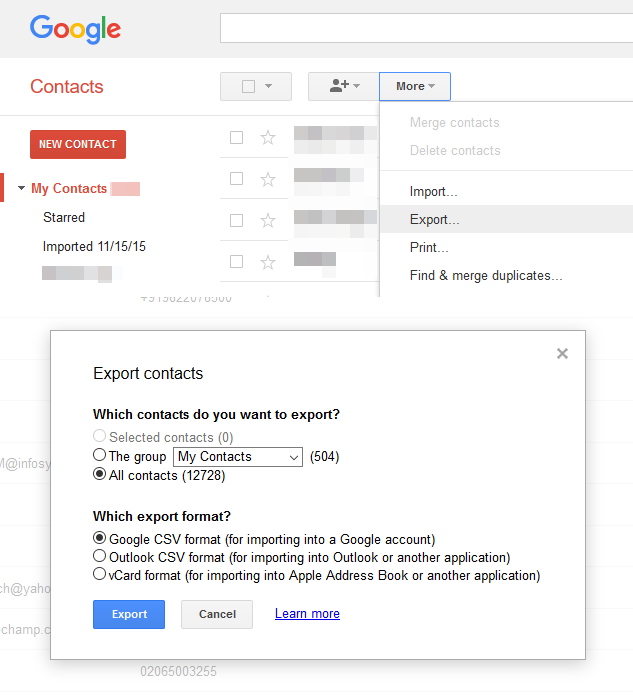Four Reasons why you MUST Switch to LastPass
LastPass would no doubt be the best discovery I’ve made in 2010 (thankyou, @sayseed). For those of you who have no clue what LastPass is, it’s a free cloud based password manager addon for your browser (and OS and smartphone) that makes remembering passwords a thing of the past. Basically, you login with a master password (or LastPass – The Last Password you’ll have to remember) and it autofills login forms. Okay this is what every password manager does, right? Wrong. There’s much more to LastPass…

With LastPass, you only have to remember ONE password which enables you to:
- Fill complex website forms with just a single click or auto-login to sites
- Synchronize your data across multiple computers running different OSes and different browsers
- Generate very secure random passwords
- Share logins and confidential notes with select friends
I found LastPass so useful that within a few days of using it, I took a Premium membership (taken to use LastPass on mobile devices) to show support. Hell, I didn’t even own a smartphone then!
Here are four reasons why you should switch to LastPass too:
LastPass is Secure
LastPass employs localized, government-level encryption (256-bit AES implemented in C++ and JavaScript) and local one-way salted hashes to give you complete security with the go-anywhere convenience of syncing through the cloud. All encrypting and decrypting happens on your computer – no one at LastPass can ever access your sensitive data.
Yup, that’s right. All your passwords are one-way hashed (which means it is not possible to decode the data w/o the master password) and LastPass’ servers keep only the encoded data. This means even LastPass doesn’t know your passwords. You just need to make sure that you don’t forget the master password.
LastPass is Ubiquitous
I use Firefox at home. What if I wanted to check my mail on a friend’s laptop which only had Chrome? Just install the LastPass chrome extension and voila! I have access to all my passwords – all autofilled in the browser. LastPass comes very handy for people who frequently use more than one computer (like one at home and one at office)
LastPass is available for Windows/Linux/Mac/Mobile OSes – Android, Blackberry OS, iOS, iPad, iPhone and supports almost all popular browsers – Firefox, Firefox Mobile, Chrome, Safari, Opera and IE (no, I’m not drunk).
PS: LastPass for some mobile OSes needs a premium subscription of $1/month.
LastPass is Keylogger-Safe
If you are using an untrusted public computer and need to access your LastPass data but are hesitant to do so because of potential keyloggers, LastPass provides One Time Passwords (OTPs) as one option for securely accessing your account.
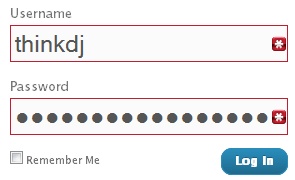
LastPass is keylogger safe as once you’re logged in, you do not have to type the passwords – they are auto filled. Coming to the question if typing the master password on an untrusted computer is safe, generate and use One Time Passwords.
LastPass…
- logs you in to sites you might have no recollection of signing up (esp random Internet forums)
- knows you’re only human and helps generate very strong passwords
- creates more free space on your brain as you can safely delete all those passwords you have memorized
Go ahead, try out lastpass for your browser here.