Installing Mac OS X 10.5 Leopard on an IBM x86 – A Step by step Guide
The leaked file (DMG format) has a size 6.56GB, so you need a DVD9 to burn it. Although it can be installed in original Apple hardware directly.
With some modifications, you may also try to run the OSX Leopard on an IBM x86 PC.
Download the torrent Here ( Source : Demonoid, Size : 6.56GB )
MD5 = c38902e728dc47a4ccb34aa6143b9bbe [osx-leopard105.dmg]
Add these Trackers for faster download rates
http://inferno.demonoid.com:3416/announce
http://www.moviex.info:2710/r12xjr0azivx42cjuyzn3c73mdqxj31q/announce
http://vip.tracker.thepiratebay.org/announce
http//araditracker.com/announce.php?pid=241eac72250a7cd33b0ae3c7080e2e7d
The Credit goes to BraizlMac@osx86scene forum who made the original patch to make all these possible.This currently works on INTEL system with SSE3 support ONLY. An AMD/SSE2 patch should come shortly. Use CPU-Z to check the system capability if you are not sure.
Warning: the patch is rather experimental atm, and even your processor supports SSE3, the installation might still fails due to various compatible issues. Also, the patched DVD seems to be problematic, missing the booting setup part, and most likely would render a system unbootable. Most guides online are based on the instruction comes with the patch file, they didn’t actually install it! I did manage to install the Leopard on my own PC and this guide is based on my very own, first-hand experience. I’ll try to make it as accurate and correct as possible. [src : DigitMemo ]
Update: AMD/Intel SSE2 users try this. Need to patch the original Leopard DMG though, no pre-patched disk available atm.
What you’ll need:
- Optional: Original unpatched Leopard installation disk image, and patch file to enable x86 PC support and strip the image to 4.3G so it can fit on a single layer DVD. This requires access to an working OSX Tiger system, so might not feasible for everyone.
- Optional but highly recommended: Patched 10.4.10 Tiger installation disk(torrent download). Other Tiger disk will also work.
- the patched DVD image(torrent download), post install patch file(rs).
- a DVD burner and empty DVD media
- a USB Flash Drive formatted as FAT or FAT32, flash memory+usb card reader will also work
- Computer with Windows installed, HDD with at least 10G free space.
Prepare before installation
1. Optional: If you have the original disk image and an OSX Tiger installation, then use the patch file to shrink it on a Single Layer DVD. Read the instruction before applying. This will require around 15GB free space on your OSX partition.
2. Burn the patched DVD image.
There are many programs can do it but ImgBurn is recommended as it’s small and free, and most important, as the name suggests, its perfect for burning .ISO files. Just select the image file name and burn.

3. Optional: burn the Tiger install disk if there is no previous Tiger installation on your PC.
4. Prepare the hard drive.
Create a primary partition(primary is better, but extended logical partition is also OK, see below), , at least 10G, and format it to FAT32. This can be done by Partition Magic or Acronis Director Suite. Both are commercial software. Or, use the free gparted livecd instant.
5. Prepare the USB pen drive
Format the drive as FAT or FAT32, and rename the label to 123. Windows handle disk label’s caps in a different(and inconstant) way with OSX, so using numeric only label names would be bullet proof.
Extract the patch file(files.rar) and place it on the pen drive, it should look like this:

If you use other label names, edit 9a581PostPatch.sh and change the second line
PATCH=“/Volumes/123/files/leopatch/â€
accordingly.
Install Leopard
Now lets install Leopard.
1. Optional but Highly recommend: install Tiger first. This can be done by inserting Tiger DVD on your computer and make sure you boot from it. Usually that’s done if you press F8 or F12 or whatever key combination to give you the option to choose what disk/cd drive you want to boot from. Or you can always change boot device in BIOS setup. Select your CD/DVD drive. And
Select your language and when the welcome screen shows up
- Select Utilities -> Disk Utility
- Select your partition that you want to be OS X and go to the Erase tab
- For Volume Format, select Mac OS Extended (Journaled), set volume name as “Leopard” (no quotes, case sensitive)
- Click Erase. Now the partition should not be grey, it should be black to indicate that it is active.
- Close out of the Disk Utility and move onwards with installation.
Use “Customize†option and unselect all packages there. Just install base system. By installing Tiger first, the partition would be properly formatted and activated, which eliminate any potential problem. Now reboot and remove the Tiger DVD.
2. Install Leopard.
Insert Leopard DVD, and make sure to select booting from DVD. The installer will load(it will take a while, be patient). If you have Tiger installed, don’t format the partition, just install it over the Tiger partition. Otherwise, same approach as Tiger installation, use Disk Utility to setup the partition.
Important: Use Customize… button and unselect all packages there. Then proceed to installation. When it’s done, reboot. And make sure that your USB/Pen Drive is connected to your PC.
Patch Leopard Installation
After the reboot, also make sure you do the same step above: Press whatever key combination to give you the option to choose your boot device: Now Select your CD/DVD drive.
When the Darwin bootloader shows up, Hit F8; When you see the prompt, type -s and hit enter. The DVD will now load in verbose mode. Watch for any panics! It should load without a problem (of course, if you already installed, its all good!)
Once the setup is loaded(again, long wait, be patient), select your language. When the welcome screens shows up, select UTILITIES-TERMINAL. The terminal will now open. We will now browse to our Thumb Drive;
In the command line, type:
cd /Volumes/123/files
Lets now run the script. This will patch the installation so it will boot properly:
./9a581PostPatch.sh
Let it run. You can answer yes when removing the ACPUPowerManagement.kext
Reboot.
The Bootfix patch
After reboot, if the system boots into Leopard fine, ignore this part and head to next section to setup multi boot. Otherwise, you might encounter blinking cursor or “HFS+ Errorâ€, follow the steps below then
If you install Leopard without Tiger first, the system might still boot into Windows instead or leave a system unbootable at all. Even the tboot loader trick(see below) wouldn’t work. In this case, you need to repair the installation and setup boot property for it.
- Reboot using the Leopard DVD, make sure the USB pen drive is connected.
- Open a terminal after everything finally loads.
- Find out what disk your leopard was installed on by issuing this command (my machine was rdisk0s2, will use rdiskXsY below, substitute accordingly)
diskutil list
- Active the partition
fdisk -e /dev/rdiskXfdisk: 0>update fdisk:*0> f Y “Partition 2 marked active†fdisk:*0> w Device could not be accessed exclusively. A reboot will be needed for changes to take effect. OK? [n]y Writing MBR at offset 0. fdisk: 0> q
-
Now goto bootfix directory by typing:
cd /Volumes/123/files/bootfix
and do the following
./dd if=/usr/standalone/i386/boot1h of=/dev/rdiskXsY bs=512 count=1umount /Volumes/Leopard ./startupfiletool -v /dev/rdiskXsY /usr/standalone/i386/boot ./bless -device /dev/diskXsY -setBoot -verbose
reboot
Post Installation: setup multi-boot
2. Now you’re already in the exciting Leopard! After initial setup, load up Terminal(Applications/Utilities) within OSX and type
sudo nano /Library/Preferences/SystemConfiguration/com.apple.Boot.plist
edit the Darwin time-out flag accordingly:
<key>Timeout</key> <string>10</string>
reboot and now you can choose Mac OSX/XP/Vista using Leopard’s boot loader.
3. Optional: you can also setup Windows as default OS and use windows’ OS selector to launch OSX.
So reboot and select Windows partition, load Windows. Open a command prompt(if you’re using Vista, make sure it’s running as administrator). Use diskpart to mark the Windows partition active.
- Type diskpart
- If you have more than one disk, at the DISKPART prompt, type:
list disk - At the DISKPART prompt, type:
select disk x
Select the disk, x, where the partition you want to mark as active in - At the DISKPART prompt, type:
list partition - At the DISKPART prompt, type:
select partition y
Select the partition, y, you want to mark as active. - At the DISKPART prompt, type:
active
to active the selected partition and system will boot from it next time. - At the DISKPART prompt, type:
exit
to quit the diskpart program
This will mark Windows partition as active, and the system will boot off it next time. If the PC has Windows XP installed, get this tboot(512 bytes only, a revised version of chain0 loader, support multi HDD as well as loading OSX on extended partition) file and put it to the same directory as ntldr(usually C:\), adding the following line to boot.ini
c:tboot="Mac OSX Leopard"
If the PC is Vista only, put ntldr(get one from your XP installation CD), tboot and a boot.ini file to your Vista boot partition, for example
[boot loader]timeout=0 default=c:tboot [operating systems]c:tboot="Mac OSX Leopard"
Vista will automatically detect and add the Leopard entry on next boot.
Also, for Vista users, you may use bcdedit to add tboot, but the ntldr way is much much more easier. Anway, if you prefer the native Vista bootloader, here is how:
-
put tboot on Vista boot partition, usually C:\
-
Open a command prompt and make sure it’s running as administrator and type:
bcdedit /create /d "Mac OSX Leopard" /application bootsector
This will retrun a {ID}
- Use the command line below to add the tboot, replace the {ID} accordingly:
bcdedit /set {ID} device bootbcdedit /set {ID} path tbootbcdedit /displayorder {ID} /addlast
That’s all. Enjoy the new Leopard!
Try out these great manuals for advanced MAC OS tweaks
Mac OS X Leopard: The Missing Manual
Mac OS X Internals: A Systems Approach
This great Guide was brought to you by DigitMemo.com

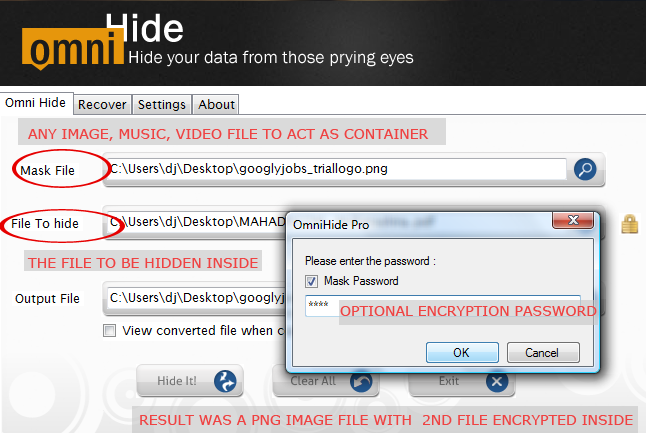
Hi there,
I really appreciate your posting. I have a question, my friend bought a MacBook after Leopard released, it comes with 2 original DVDs. If I make copies of these DVDs, how can I apply the patch to it? It seems that the patch only works for dmg file, am I correct?
Best regards,
Leo
You can create a .dmg from the DVD on your friend's MacBook …
Hi
I am installing Leo on an ext drive through an xps m1210 1.8 C2D
When I type in the initial command
fdisk -e /dev/rdisk2fdisk: 0>update
I got
update: Read-only file system
The same response if I replace the 0> with 2>
What do I need to do? to get to the fdisk: 2> state?
I got the same as you Bob don't know what to do now
Got the same read only anyone got any ideas.
Well I reinstall everything and seems to be fine with the bootloader commands. EFI installed too.
after the fdisk -e/…command don't be perturbed if it shows f:0>. just go along has nothing to do with you disk list ie disxsy.proceed with update,w,y,q.
One thing I do different is I do the disutil unmount /Volumes/x before the cd /Volumes/123/files/bootfix. Work better. Even wrote a command line to use for repeat reinstallation!
Instead of rebooting with the install cd after the PostPatch, save time and continue with installing the bootloader. Then just reboot.
If you put the working patched kext for any thing (ie sound, ehternet, video etc ) in the PostPatch ext folder in Brazlmac. Save you having to do the root:wheel thingy later on!
Enjoy.
Fun doing it still can't beat the real thing.
Thankyou Bob 🙂
I need to 'thank you' more thinkdj. Really broaden my mac horizon.
Now you can find the leopard for X86 ready to install in the emule for example?
or its not true the images of leopard than you can see anywhere
THANKS A LOT FOR YOUR HELP
AND HAPPY NEW YEAR
WALTER
if you know other way to get it let me know thanks
Well, the lighhter version by Uphuck is out. with Built in Booth Loader! Get it here and enjoy.
http://rapidshare.com/users/EFWK3Z
This is the Kalyway versionof 10.5.1. Comes with Vanilla & EFI ready. Install enjoy upgrade from A__L_ without fear.
http://rapidshare.com/users/DZW1W7
http://www.freebyte.com/hjsplit/
http://mac.softpedia.com/get/Utilities/Split-Concat.shtml
Recompose with the SW above. PC or mac. Burn the .iso with Toast or any PC DVD burning SW. Enjoy.
Hello. On the rapidshare there are files .001, .002, etc. How to unpack them?
Thank you.
Great Thanks.
the files on:
►►►►►►►►http://rapidshare.com/users/DZW1W7 ◄◄◄◄◄◄◄◄
are corrupted!!! dont donload it..
it is megashit.iso!!!
Please, describe. what happen when you create image?
thanks
mohamad was GAY! – you stupid !
ThX BOB !!! Very well ISO !
I install Leopard and all ok !
Thank You NuN. I am just the piano player.
BOB can u post the MD5 of the complete iso and and indivisual iso's..
I downloaded all files joined them with hjsplit, the MD5 i get is 2D4EE6A5BAC4DE9A1D9C13854674E791
where as the MD5 posted over internet is f8546bde2a5b3c7dff47f2aab31862a9
please confirm
Sid, just checked, looks good.
104857600 E24D65DBF50E488B83FF0F44A4D0627E
104857600 16F812E1967578AF730CE63EB9D8E327
104857600 1E5BB209C2A532540D7F44B13D4E2453
104857600 A7754095187FF3CA37ED8A53D058F933
104857600 E6F6F5763DD5DC47E78E64572C88A5E0
104857600 225D25850B6BB6FE5F0BCB94B12C40E2
104857600 9BB12C15DAE074DC187926DE77B2BA13
104857600 3521ED35EDFFE24EFE1C49102535DB7B
104857600 342DEBAADBC59A147CA288D5E9CDA46E
104857600 5336ACDDDB740D4BBECF6EF767627660
104857600 70019651875E34224C3EF4BEEE2532AC
104857600 28BB18074368703029DD42BF8CCF647D
104857600 1F5539B5AAAE888A7F2AA3F3C49647FA
104857600 F48DADFD004397380088E3001E8DF408
104857600 FFAAAC9CB312DB3A192E70F3E2A6ECF0
104857600 CEB9C5ECE28154FC4656824CFC21E1F6
104857600 CC7D728F63987783CD25A72E5089801F
104857600 30A9B4CA8790B42637386092277B53CA
104857600 443CD9964F7BE9549C9FB0F00C1AF17F
104857600 4D5778E1FCCCBAC024D5926CEE0DA290
104857600 D4626085D5CD7735E4AF2D3D19E20FDE
104857600 7269470B31548AECB7DB4FA595476608
104857600 EF26D70EAADDC6CBBE3EFF097EB0BB9E
104857600 497D001938699661B1AC097FA9833327
104857600 2A7953C59EFBB7A99FE16B2D3EB1A787
104857600 BC797696190DA7E213C0ACF401B2EFC5
104857600 9F25A63472B767D4EE416AD44ECAA30C
104857600 D05FEBF8101DF8B43D96494575E212CA
104857600 3F6E0C625D3F855ED5D9401F864887BD
104857600 DD760B4FA3B27D5CE4E70547C15ED991
104857600 4A77621DB57FBFF5C8B8586EC9909F91
104857600 CA0EF5F88B18EC05BFA5EDE7B71FFEE3
104857600 E8516A81148886808E6FB99CE8593CB4
104857600 F4B84374BC07C19D6B5227EFA57F0B7A
104857600 52D2293B28A1C8087DC12068A9FB91AE
104857600 6E5EBE7187596E899F7C1CC3630B1228
104857600 AAAEB054373A6FC8AFEC8DB09DCE5167
104857600 23C1386F4C9CD6C4C7A9748FBB8FCD00
104857600 2F204D2FD28E62161DFC867A389BC027
104857600 DB2FA8709782478FF8F67574E08973DD
104857600 A2243DEC7534C060714ACE377D980967
104857600 61EB8D3C25F1F7BDC46FE25E84A67F44
104857600 B49E52EC779FC12A01EA2FF591F356B1
104857600 63F859D63B3229EFC0AEA4E60AB39024
85983232 A18D279EE6084A74A33BAE34D0488C1E
After i do follow the step 'The Bootfix patch' when I reboot my pc was stuck with a black scren and blink cursor.
if i insert Mac OS X Intel PC CD, it can work.
Can u please help me how to make it boot from HDD?
I use Acronis OS Selector to choose between "Leopard" and XP. After following the instructions when I choose Leopard it comes up with:
HFS+ Partition Error
Does anyone know why and if so how it is caused.
Bob… i got the uphuck version of Leopard (iATKOS v1.0i) i believe.
I chose customize, but there are two options. There's the Darwin x86 bootloader and an option for Darwin EFI.
I didn't choose a bootloader for the first time, and I am probably not going to patch it (As it comes pre-patched). However, i'm going to now try the boot-fix as mentioned above.
I previously installed leopardx86 w/ and w/o the bootloader (i chose Darwinx86). Both times, when I booted from my external HD, it just showed a black screen with a flashing white line @ the top left.
Any help would be appreciated.
I was not sure how to get it to boot w/ the DVD as well.
Also, when I did -s, i read several messages that the HD was "read-only"… is that a problem?
I tried the fix boot suggestion after installing without patching. I was able to boot leopard and it seemed quite functional except that my networking hardware wasn't functional.
I then installed the patches. Leopard would no longer boot. I repeated the fix boot instructions with no luck.
It stops at the boot prompt, if I get it to manually boot it reports "HFS+ Error".
Please help!
nikRbokR
To boot from the iATkos DVD, press F12 on start up. as for bootloader, the selection is explained pretty well. iATkos is already patched no need to re/post patch. If you select the appropriate bootloader should boot right after installation. Other wise see the above section for manual bootloader install. Good luck
Bob
I was not sure which bootloader to install. I installed Darwinx86… but I assume it didn't work. I will try with EFI (?) this weekend.
Thank you.
I have a… Don't know if this is a stupid question or not. What if… I get the Leopard CD or DVD that come with the Mac, and install it on a PC without any other OS on it, will this work??? do I need also go to install all this weird patches and stuff???
Please let me know. Thanks
Hi, I have an iMac with Leopard 10.5.1, original DVD and another original DVD 10.5.1. Can I use these original DVDs to make patched DVDs to install it on my Intel-PC!? How can I make this? Do I still have to download these files in the description above!? Please help me, many thanks!
McMichel
The only patch ( pre and post ) available is by Brazilmac and it is meant for the 10.5 only. I very much doubt you can use it for the 10.5.1. Just use the iATKOS or Kalyway 10.5.1 and avoid all the headache. You can google all info you need. No need to re invent wheel here unless you have a better wheel in mind ;>
Hey
I am not able to find my HDD in Tiger installation, I booted from TIGER DVD but not able to find my HDD over there in disk utility menu.
I tried it on DELL VOSTRO laptop having SATA HDD.
Can anybody tell me what to do…….
What chipset does your motherboard have?
I had that problem, though who knows if it was caused by the same things. Nevertheless, my solution at least in part involved chaning bios settings. I had issues in particular that were a result of my USB settings.
HEY jaymus
What were the setting u made the bios.
can u explain it a little bit, because I tried to configure my SATA drive as ATA and AHCI both but nothing is working
I found disabling legacy USB support made the difference between USB hard drives working and not on an installed system. And it made the difference between the installer usually dying out with a weird USB resource lock error message before even giving the initial installation menu and working as expected.
Unlikely: it's possible that you could also disable old stuff like parallel and serial ports – doing so can free up interrupts, though that hasn't seem to mattered since like '98.
Lemme know how it goes.
Cheers
Hey JAYMUS
I tried every thing which u suggested but its not working.
If you have any other solution please let me know
McMichel
The only patch ( pre and post ) available is by Brazilmac and it is meant for the 10.5 only. I very much doubt you can use it for the 10.5.1. Just use the iATKOS or Kalyway 10.5.1 and avoid all the headache. You can google all info you need. No need to re invent wheel here unless you have a better wheel in mind ;>
Well, the better wheel is upon us and it is called 'Leo4ALLv3' by eddie 11c
HI Bob
I try to install Mac OS X 10.5 on my PC,
My pc is running AMD 64 and Asus matherbrod M3A-H,
i have already install with IDE but i use SATA for Windows xp ,when my pc reboot i can't do anymore with install,i think that problem is with my IDE,Bob can i install with SATA or not?and how can i install with SATA? thank
VJ
I am not following you. If you have upgraded your HDD from IDE to SATA you will have to use an appropriate driver in xp. If so then shouldn't have any problem with OS X 86 installation if you follow the driver choice in the pre installation choices. Try the latest iATKOS_4.
hello Bob
Thank for your help, i try to use SATA (but i not use IDE on SATA clip) now i can get inside Mac OS X. but i don't know how to install install Driver on mac.
Good luck VJ. You may want to check your BIOS settings and try changing some things that seem like they could be related. On my machine I run osx86 on, I found disabling "Legacy USB Support" really helped with a lot of things. I installed my OSX86 setup on an IDE drive, but later used Disk Util (from the installation disc) to copy what I had on IDE over to a SATA drive and that worked too. But of course, it only worked because I had good drivers thankfully.
Thank you Jaymus,The driver i don't know how to install is Sound Driver (Realtek High Definition Audio on mantherbrod)
and VGA NVIDIA GeForce 8800 GT,Now i using window XP cuz my Mac Os now is die from update 10.5.5 🙁 i think that update can help me to use that Driver,I hope can someone help me. Thank you guys
VJ
if you are getting into OS X86 on your pc, then the driver supporting SATA is already loaded. Enjoy your mac on pc. If OS X "die from update 10.5.5" then you might need to do EFI patching.
http://forum.osx86scene.com/viewtopic.php?f=16&am…
By the way 10.5.5 upgrade ( !?!) is not officially supported by OS X 86 as I know. Only up to 10.5.4.
Hello Bob
Someone tell me if i got mac OSx86 just do not update VGA,
that is ture? if i want to use my VGA on mac how can i install that driver in mac without problem?
the only think that i need your help is how to install driver on mac?or i need to re-install mac and install iATKOS or mac Tiger?then install Mac OS X Leopard DVD?
Thank you alot for your help Bob 🙂
When I insert dvd with leopard and when it loads darwin boot loader, a message always comes "can not find root device"
What should i do?
how to use terminal when my keyboard not response? thx
Hey wan123,
I've had that symptom before – for me it had to do with my BIOS settings for my usb ports – I needed it set to enable legacy support to use a usb keyboard with the installer – though I seem to recall some bizarre scenario where disabling Legacy support helped.
You can also just try another keyboard.
Cheers,
J
hey jaymus,
thank you for quick response, i have ps2 keyboard.
Hey wan123,
Ahh, in the case of PS/2 all I can really think of suggesting is trying a USB board &/or going through your BIOS settings and checking for anything remotely related. As a last resourt you could try a much older build too, but that's a total shot in the dark.
Cheers
hey jeymus,
today i am buy usb board:)
now i dont know how make usb with patch readable in terminal?
i can see all disk who are in macintosh formated mode but fat dont recognized.?? thanks
Wan123,
I'm not really sure what it is you're doing over there. Generally with this kind of thing basic peripherals like keyboards just work. This goes for both PS/2 and USB.
Are you working just inside the installation environment? Once you've got OSX running, you should be able to see FAT file systems and you can install MacFuse with the NTFS-3g module to get decent NTFS support going too.
Good luck.
Hello everybody
Does exist the way to instal any OS X on sata drive ?
I was trying to instal Leopard 10.5.1 on my PC and it did not detect any sata ports.
I have ASUS MB M3A-H/HDMI with AMD Phenom X4 9650
Thank you
I've got it running on a SATA drive. I didn't have to consciously do anything special to get that going. I'm running 10.5.2 though, perhaps there's a difference there.
What I'd bet the issue really is, is your BIOS. Some BIOS systems seem to be able to present SATA drives to the operating system as though they're really IDE drives. This makes legacy software support trivial. So your problem *may be solved by changing a BIOS setting. However your motherboard may not support that kind of functionality and I suppose that also may not be the issue.
You should probably try a newer version of the OS while you're at it.
Jaymus, thanks for help. I changed settings in bios and it really works.
Glad to hear it Suter. Have fun!
Hello
I have now another proplem. Any version of OS X which I was trying to instal was not working after installing or instalation wasn`t running… Does anybody have an idea which version can be useful with this configuration?:
ASUS M3A-H/HDMI
AMD Phenom X4 9650
2x A-Data 2 GB DDR2-800
Thanks
nimm iDeneb 10.5.6 die läuft ohne probleme
festplatte auf ahci stellen acpi 2.0 auf disabled
sound Azalia und Attansic L1 installieren !Falls du Probleme hast kannst dich per @ melden
I am having problems. I downloaded iATKOS v5 for Intel and it installed fine. But it won't boot. Everytime I try to boot from HDD it show the Apple logo then goes black then repeats. I am not sure what to do. The bootfix? Patch the disk? Any help would be great. Thanks
if you are getting into OS X86 on your pc, then the driver supporting SATA is already loaded. Enjoy your mac on pc. If OS X “die from update 10.5.5″ then you might need to do EFI patching.
Hey This OS support all driver in intel pc automatic or ..?
I like it.
Thought along those lines when I did a backup recently.
Thanks.
Howdy could anyone tell me their thoughts on a great download torrent service. What paid service would you recommend?
Would it be okay if I displayed part of this on my website if I link back?
awesome information thanks
Well I been around here for a while and I found what I needed, but the points this post has touched are really amazing, everyone's trying to either copy or follow the same thing again and again, and most of the time get really hurtled by this. I think this being the first post to really post something out of the box will really help me and many others. I think trying this is really worth. It will not be wastage of time coz in any case this will never harm our campaigns for good serps.
What a good read. Thanks.
Where that i can download Mac iso file for burn to my DVD
so tell me where i can?
Help me Please
i've download image file and copied on dvd and i creat patch disk as u said and i boot it.
the process starts better and i appare apple logo but it stuck on there i wait almost 2 hours but it stuck there and i've tried again but same thing happen.
so please help me ….
my system
Core2 Duo 2.20Hz cpu
1 gb ram
intel chip Biostar G31 Bord with 256 graphics
hey author or anyone who can solve my prob please help help help……….
i'm really crazzzy for mac os on intel Pc….. and want to Use on my PC…..
Simple …
You try creating the dvd with slower speed.
you use the wrong dvd. I got one you need. It's simple easy and 100% working. It work on your pc too. You got the right motherboard as I'm Intel dg31pr. No need to patch or anything. It's bootable. Boot then partition your hard drive and choose the components you like to install. Like driver,bootloader and decrypters after reboot. yoy succesful installing mac. I tried a lot of dvd and failed and found this one it's great. contact :[email protected]
thank you
Howdy correct now there, I can?t entry the web page properly inside of Opera, I seriously hope you are heading to repair this!
hi. i instaled mac osx 10.5.5 in my laptop x86 .and i have alredy win xp but after instalation mac osx with reboot not load mac os from hdd. come error
boot0:testing
boot0:testing
boot0:error
pls give me solution for boot my mac os x
Anybody installed it ??
I trying to install Mac on My amd athlon x2.it installed successfully but
the problem is driver.
My drivers r not loaded.
If you have anything solution then please tell me.
I got instruction to install mac on pc from this site.
http://technohorizon.info/2010/10/13/hackintosh-i…
Thanks in advance.
Y.K
I installed mac as in the instructions, but when i tried to access the pendrive with fat32 partition, i am pissed off. Can u help me with this…
Hello,
Anyone can please help out on my issue as i describe earlier in comment.
Thanks in advance
Awesome post
There's nothing like a greatsmile. But only a few are blessed with pearly white teeth, and our teeth normally become discolored as we grow up.
Thank you very much for sharing this with your us.
in terminal how can i type "=" ? (with windows keyboard) – i tried everything. where is it? thanks
It makes me feel so surprise.I never know there is such a wonderful place that I can find what I need,The site offers different kinds of handbags,sunglasses and jeans etc with world-famous brands.They are all cheap,nice with high quality.I believe it won’t let you down.Join it now!
in your artical, i'v learnt much more useful information. i'm very happy today, thanks for your sharing.
looking forward for more articles on your blog Cool to read, worth learning! Keep it up! http://www.canadagoose-paris.com/doudoune-canada-…
looking forward for more articles on your blog Cool to read, worth learning! Keep it up! http://www.canadagoose-paris.com/doudoune-canada-…
http://www.luckygowns.com offers Wedding Dresses,Formal Dresses, Party dresses and bridesmaids dresses from http://www.luckydresses.com , wholesale dresses. We can according to the requirements of every bride such as color,size,style for desinger individuation Gowns from http://www.dressesdream.com.
oh,this article is very useful,3x http://www.deuggstiefel.com/
is it support on Intel Pentium dual core 3.00 ghz
oh,this article is very useful
I wouldn't know that a USB Flash Drive formatted as FAT or FAT32, flash memory+usb card reader will also work. Thanks a lot dude for this kind of allotment. Carry on.
Wonderful instruction for installing Mac OS X 10.5 Leopard on an IBM x86! I have already implemented this given instruction which is really effective as well. So i will suggest others to see this if some face some problem of installing Mac OS X 10.5 Leopard on an IBM x86. Thanks
This is a nice post in an interesting line of content. Thanks for sharing this article, great way of bring such topic to discussion. This is an interesting and so well maintained blog. Whole article is too good and well written. Wow, that was pretty interesting. Inspiring, as well. Thanks for sharing such inspiring experience with us. Great blog, congrats! I just stumbled upon your blog.