Zune Software: Black Screen of Death
On my new laptop (ASUS Zenbook UX305) with an Intel HD 5300, I get this message when I start Zune Software:

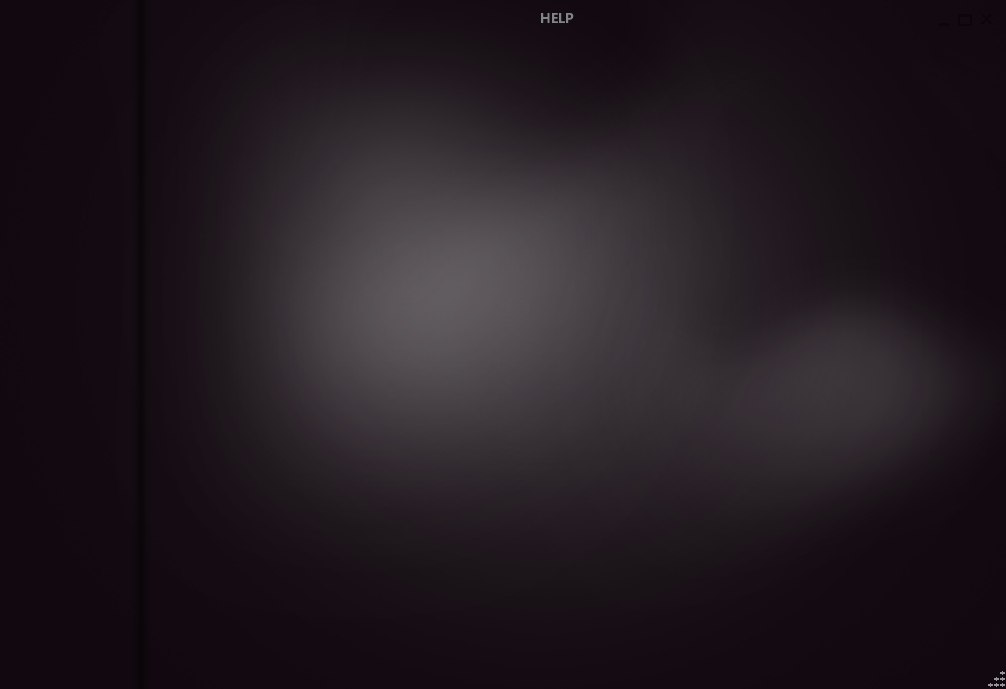
Solutions found Online:
Zune Software needs to be started in the basic display mode (GDI Mode)
Find the Zune Software icon on your desktop > Right click > Properties. In the “Target” field, after the path ends (after last parenthesis) add a space and then enter -gdi.
The target field should then look something like this: "C:\Program Files\Zune\Zune.exe" -gdi
PS: This did not work for me. If you know of a solution, please do leave a comment below.
UPDATE: Others are facing the same problem on Windows 8/8.1
Superuser: Cannot start Zune
Official Suggestions for the fix:
XBOX Support: Remove and Re-install Zune


